Information and Data Security is a hot topic right now, owing in part to the recent, very public, cyber-attacks, and the upcoming introduction of the GDPR (more on that here). And Microsoft are doing their bit too; their new Windows 10 Creators Update includes the ability to add an extra layer of security to your PC, laptop or tablet, using the new Dynamic Lock feature.
Dynamic Lock, in short, will automatically lock down your laptop or PC when you (your smartphone) is out of range. This is a great feature for those of us who lock their computer every time we leave our desks, or for those people that work in public spaces often.
Once you’ve installed the latest Windows 10 Creators Update, you just need to pair your smartphone and your laptop or PC using Bluetooth. Once you’ve paired your devices you can activate Dynamic Lock using the following steps:
Start → Settings → Account → Sign-in options → Dynamic Lock
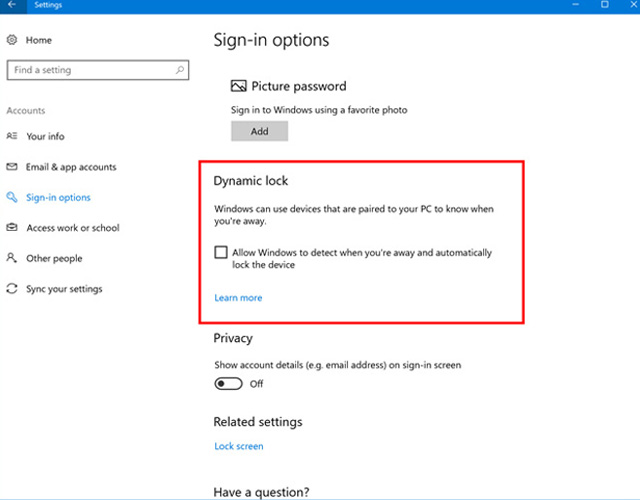
When it’s been activated your laptop or PC will lock itself when your device is out of range for 30 seconds or so.
In our opinion, this isn’t a fool-proof security option, you can get the same result by simply pressing ‘Windows + L’ before you walk away from your computer, but it is an added layer of protection to keep your data secure, it’s free, and well worth the few minutes it takes to set up.
Find out more about:

